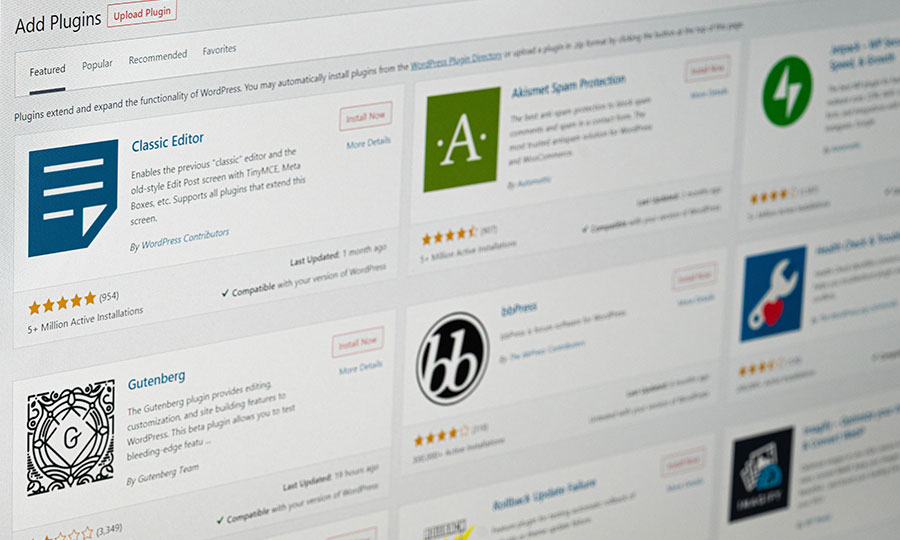
My top 5 WordPress Plugins
I have found some WordPress sites in a sorry state over the years. Some with over 50 plugins installed to do the most mundane functionality that could be implemented with 1 simple line of code.
The rule of thumb with WordPress plugins is to have a little of them as possible. The only lead to extensive maintenance or debugging when they inevitibly break or become unsupported.
Choose them wisely and (when possible) make sure they are “legit”. An easy way to do that is only install ones from the WordPress site here.
But with all that said, here are 5 of my favourite/most used plugins I could not live without.
1. Advanced Custom Fields (ACF) Pro
I cant stress enough how much this plugin helps with development of custom themes in WordPress. If you develop custom themes you NEED to use this.
The pro version is worth every penny for the different types of fields and layouts you can build with this plugin:
Link: https://www.advancedcustomfields.com/pro/
2. Custom Post Types UI
This plugin is just a MASSIVE time saver for when you need custom post types for your site and/or taxonomies to go with them.
It gives you a easy to use form to fill out that generates the CPTs instead of clogging up your functions.php.
3. Mobble
At server level (within its PHP) WordPress has a boolean function that helps you determine if a visit to the site from a desktop, mobile or tablet, however it lumps mobiles and tablets together with no distinction between the two.
Adding the Mobble plugin allows you to have a really granular level of device specific content with a boolean functions list as follows:
is_iphone();
is_ipad();
is_ipod();
is_handheld();
is_mobile();
is_tablet();
is_ios();
is_android();
is_blackberry();
is_opera_mobile();
is_symbian();
is_kindle();
is_windows_mobile();
is_motorola();
is_samsung();
is_samsung_tablet();
is_sony_ericsson();
is_nintendo();An yes… the is a is_nintendo() function! Amazing huh?!
Nobrainer!
4. WP-Stateless
I used to use AWS for a CDN but the setup time and complexity of its use isn’t worth it so I decided to use Google Cloud instead.
This plugin can have your new media library setup in Google Cloud in 5 minutes with its great installation guide.
5. Yoast SEO
After using many SEO plugins I have found that Yoast SEO is by far the best.
From single post to global bulk edits Yoast has you covered for all the basics and the more advanced parts of SEO implementation.
Note: I haven’t included WooCommerce in the list because it just has too much functionality to encompass in a few sentences and deserves a post of its own…